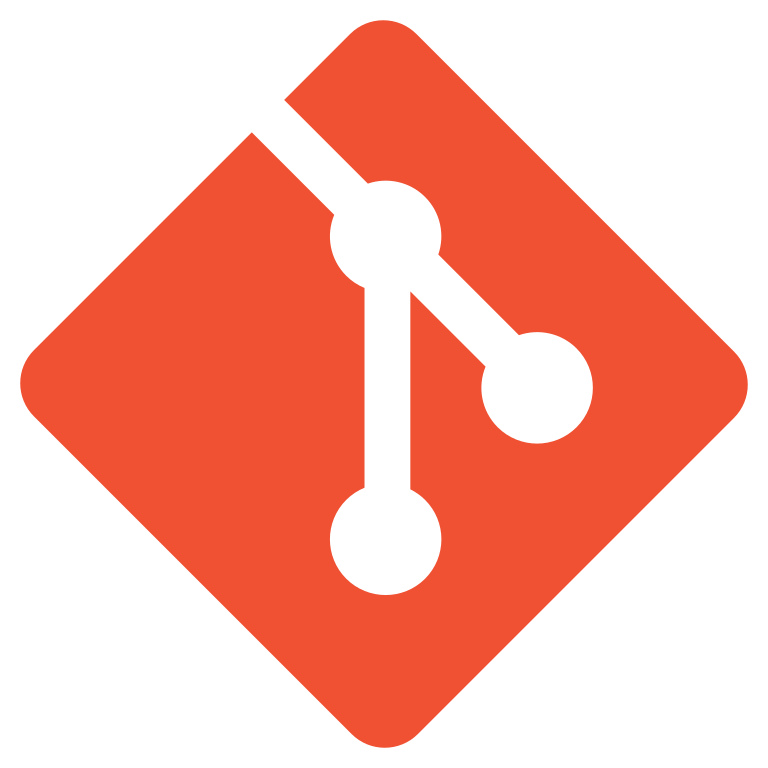
Version Control - git hell
Ondřej Mottl
< — use arrow keys to navigate —>
Half the battle
Getting all the necessary software installed, configured, and playing nicely together is honestly half the battle … Brace yourself for some pain

Resources
Software for version control
Git
GitHub

- local software
- keep track of changes of files
- you need to install it!
- host server (store the data)
- project management, collaboration, publishing
- you need an account!
GitHub
Making the account
You will need a GitHub account.
It is super easy to create one, just go to GitHub.com and follow the instructions.
Some tips
- Use a professional username, preferably your name
- Use university/science institute email address
- You can gain acces to GitHub Education, e.g.free private repositories!
Git
🐚 shell intermezzo
You will need to use the shell (command line) to interact with Git.
The actuall tool might differ based on your operating system.
Please refer to this document for more information.
As most users will be on Windows, we will focus on Command Prompt here. You can can open it by typing cmd in the Windows search bar.
Installation
Is Git already installed?
Open Command Prompt and check your version:
Installation
You can click on the tabs below to see installation instructions for your operating system.
Download and install Git for Windows
Download and install Git for MacOS
Configuration
Introduce yourself to Git 👋
❗Note to substitute your name and the email address❗
Use the same email address as the one you used for GitHub account.
Git GUI client
Graphical User Interface
There are many options, some of the most popular are:
The next sections of the presentation will expain setup of each of these GUI clients. You only need to choose one!
If you do not use either of them, I recomend using GitHub Desktop
GitHub Desktop
GitHub Desktop
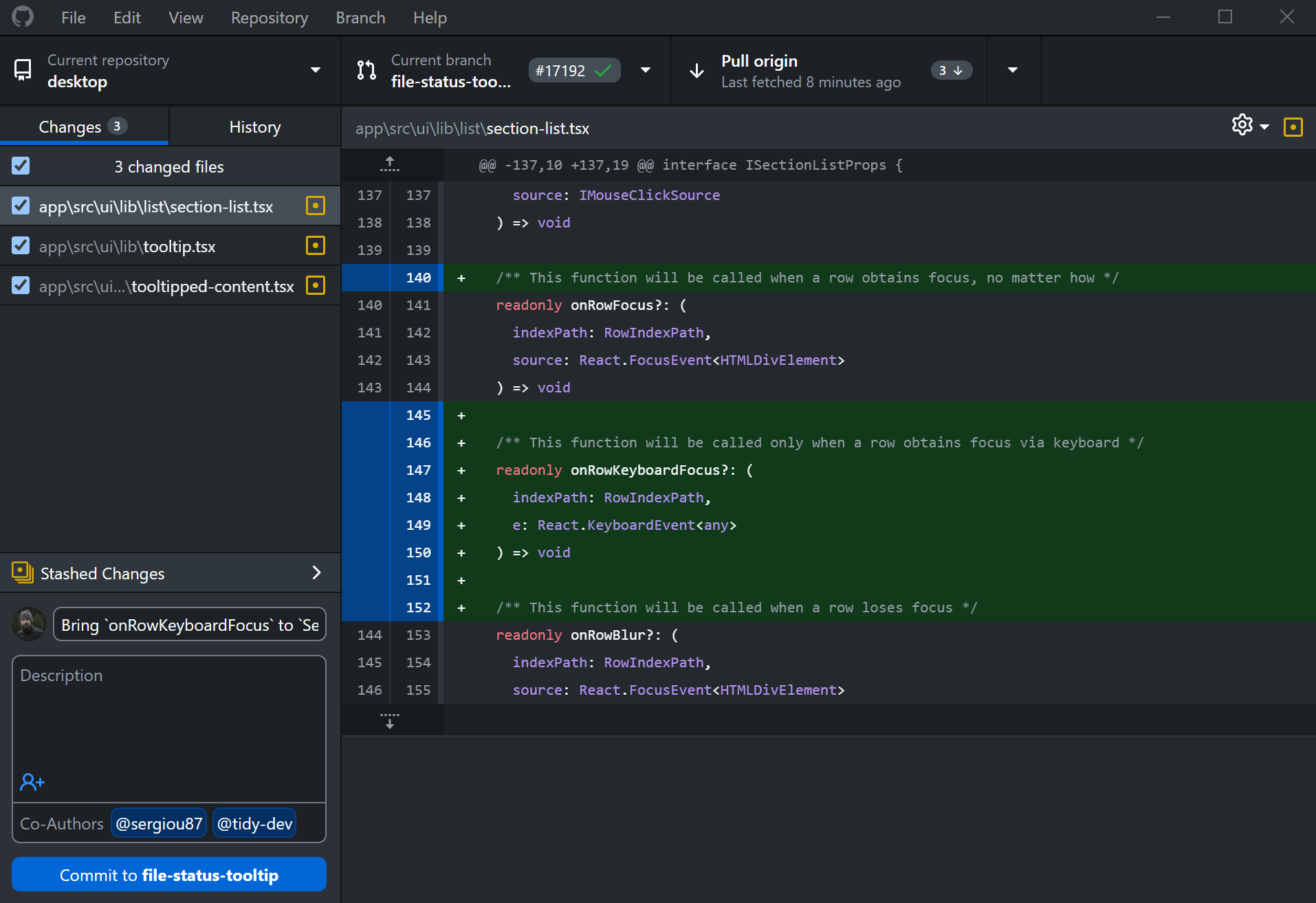
Installation
Dowload and install GitHub Desktop.
There is an option to install for all Operating Systems (Windows, Linux, MacOS).
Configuration
Link your GitHub account to GitHub Desktop.

RStudio
RStudio IDE

Instal/update R
Make sure you have the latest version of R installed. You can check the version by running the following code in R Console:
Install the newest version of R from CRAN.

Bonus
Check out {updateR} package to update R and all installed packages.
Install/update RStudio
Make sure you have the latest version of RStudio installed. You can check the version by running:
You can download the newest version of RStudio from RStudio website.

{usethis} package
The {usethis} package is a collection of functions that help automate package and project setup tasks.
Install the package by running:
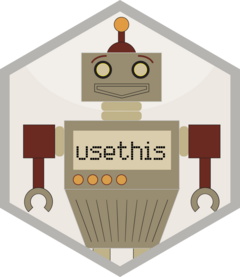
RStudio Projects
R-studio is using Projects, which are a way to organize your work in RStudio.
You can create a new project by going to File -> New Project... and following the instructions.
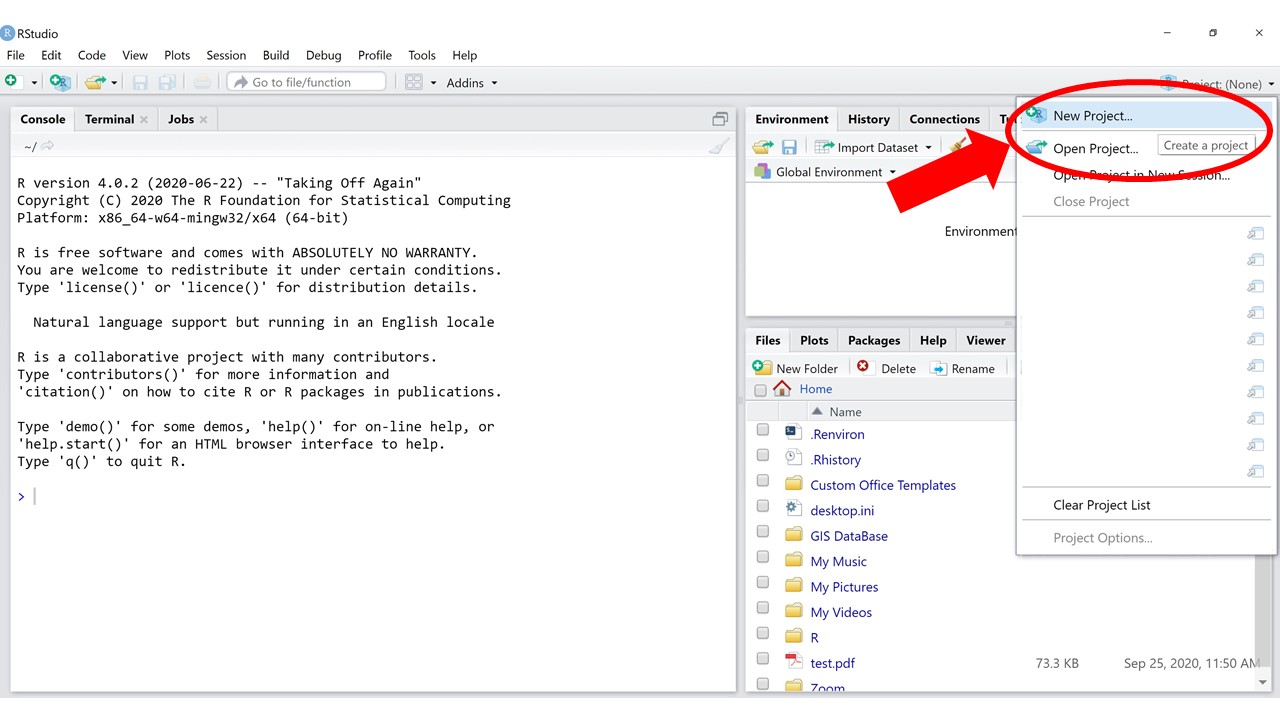
Can you hear me now?
We now need to make sure that RStudio can communicate with Git.
Step 1 - Git
You need to activate Git for your RStudio Project by running:
If needed, set the name and email by running (replace with your name and email):
Can you hear me now?
We now need to make sure that RStudio can communicate with GitHub.
Step 2 - PAT (Personal Access Token)
You can check more details about it here and here.
Click Generate token and copy the token to a safe place.
Can you hear me now?
Add the PAT to RStudio by running:
Step 3 - RStudio3
You will be prompted to enter the PAT you generated in the previous step (“Replace these credentials” option).
Can you hear me now?
Other useful functions to check if everything is set up correctly:
Visual Studio Code
Visual Studio Code
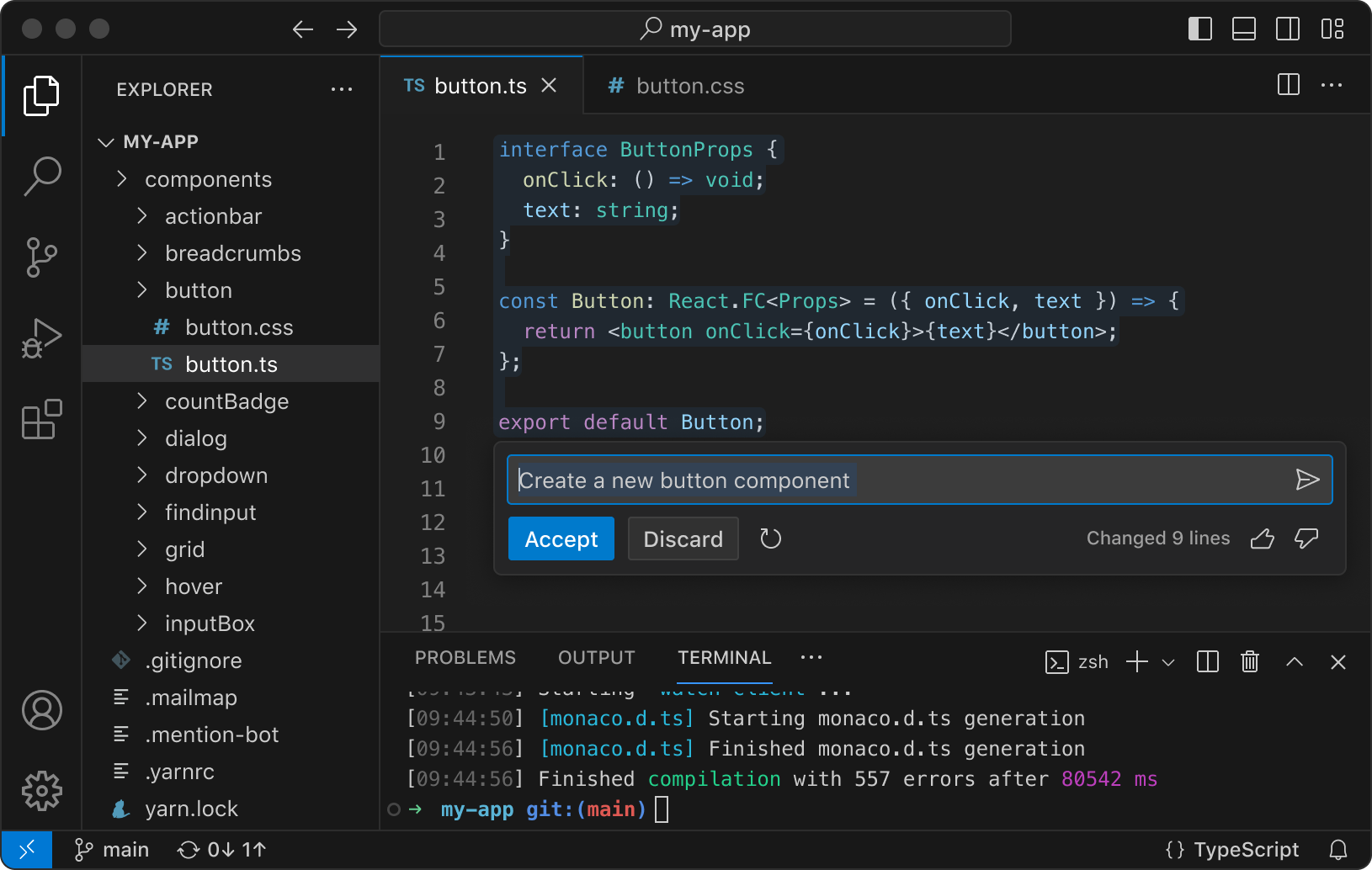
Installation
Download and install Visual Studio Code.
There is an option to install for all Operating Systems (Windows, Linux, MacOS).
GitHub integration
Install the GitHub Pull Requests and Issues extension.
Link your GitHub account to Visual Studio Code.
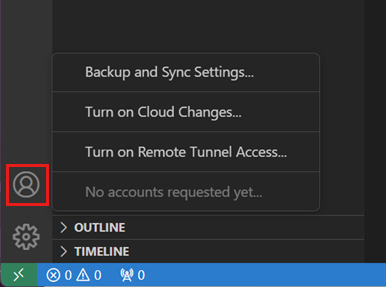
Outro
About me


Ondřej Mottl Assistant Professor at Charles University
- 📧 Ondrej.mottl(at)gmail.com
- 🐦 @OndrejMottl
- 🐱 Github
- 🆔 ORCID
- 🌐 Personal webpage
- 🧑💻 Laboratory of Quantitative Ecology
